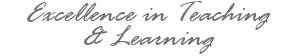Skyward for Families
Skyward is the student information system (SIS) used by JSD 171. Skyward provides a home for communication with teachers, information about your student and progress they are making, and contact information for you if there is a need for the school to contact you. It is important for to verify contact information in Skyward and supply corrected information if contact details change or information displayed is incorrect.
The Skyward portal for parents is Skyward Family Access. If you do not have your Skyward credentials, please contact your school office to obtain them. Every person has unique login credentials for Skyward. You may access Skyward by clicking the Skyward logo above or browsing to https://sky.sd171.k12.id.us. There is also a Skyward app available for both Apple and Android devices in your app store.
Below are some resources to help you maximize the services your family has available.
Video: How to log in on Skyward
Tutorial for Skyward Family Access
Chromebooks
Chromebooks are available for use for all students. The proper use and care of the Chromebook is the responsibility of the student and, ultimately, the parent. All students will be taught the proper use and handling of the Chromebooks. Chromebooks will be assigned to students on an annual basis in early elementary grades and on a multi-year basis for upper grades. It is in the best interest of the student to take good care of the Chromebook assigned to them. This will lead to the best user experience for the student and the most reliable and longest life for the device.
Here is a link to a document addressing the proper Chromebook use and care.